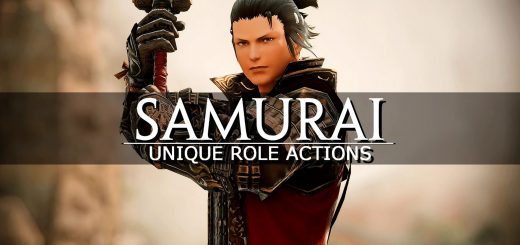Umami’s True Eorzea
Eorzea through a more realistic lens. Adds better colour balancing and depth with subtle contrast for detail where it matters.
enhances the world with greater vibrance and clarity
True Eorzea aims to shift the vanilla colour palette to something more true to life with several enhancing effects to make the world feel both familiar and more alive
• subtly changes colours to reflect real-life hue & saturation
• adds slight bloom, blur and depth for gameplay immersion and cinematic vistas
• brightens light sources drastically for a more realistic feel
(see comparison screenshot)
• includes a lite and cinematic preset to easily alternate between
performance friendly gameplay and capturing picturesque moments
True Eorzea also includes a separate preset Eorzea Paradise that increases bloom and saturation.
created to make Island Sanctuary feel more like a paradise
Installation
1. Download Reshade (Steps 4-8, see the mini FAQ for necessary files)
*this step is only necessary if you have never installed Reshade for ff14 previously*
1.5.During Reshade installation or modification be sure to install the iMMERSE package
(You can do this by installing the Reshade installer, selecting ffxiv_dx11.exe and then modify)
2. Open UTrue Eorzea.zip and drag the folder inside into your FFXIV reshade presets folder.
(FINAL FANTASY XIV Online > Game > reshade-presets > extract here)
3. Enjoy!