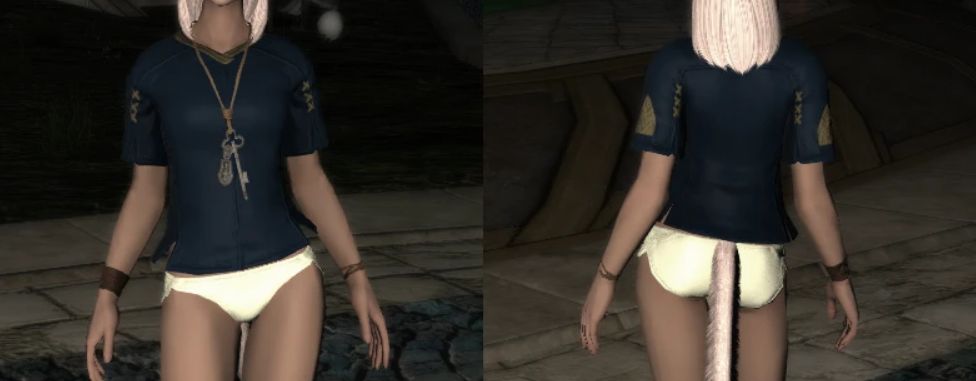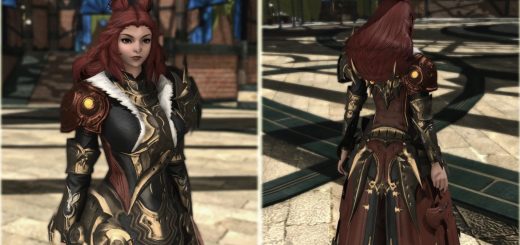Survival Shirt without Bags
Simply removes the bags from the back of the shirt. Optionally Also removes the belt (see screenshot for differences).
Works for all races and genders.
Also affects Linen Survival Shirt (undyeable version) as they use the same textures.
How to Install:
Download and Install TexTools
Extract the contents to C:\User\”YourUsername”\Documents\Textools
Open TexTools and navigate to Survival Shirt, either by typing the name in the search bar at the bottom or going to Gear->Body->Survival Shirt
Make sure you’re on the “Texture” tab and have selected “Hyur Midlander Male” and “Normal”
Click “Import” at the bottom
Repeat step 4 and 5 for “Hyur Midlander Female” and “Lalafell Male” (or not if you only want to change of one gender or lala)
Start the game and enjoy the mod