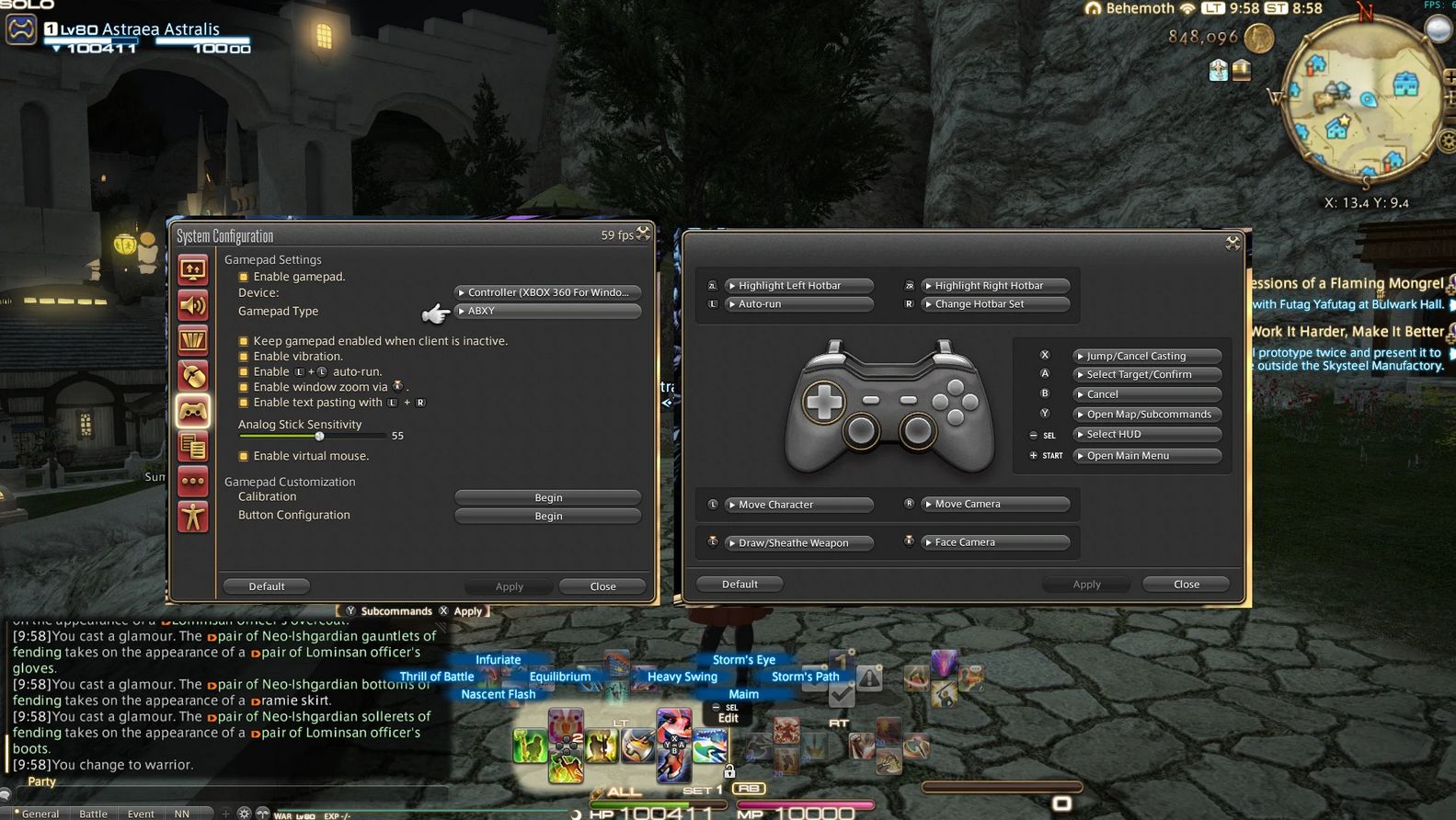Nintendo Switch Controller Buttons for FFXIV
Replaces the FFXIV Xbox UI buttons with monochrome Nintendo Switch buttons, and fixes the layout.
Unfortunately I haven’t been able to figure out how to package this mod for Penumbra, but will continue to look into the issue. Thank you for your patience! Do not install this with Penumbra, as it will make you unable to load the game after character selection.
This mod replaces the Xbox (Xinput) buttons with Nintendo Switch buttons in Final Fantasy XIV.
Remember to swap A and B (Confirm and cancel) in controller configuration for the true Switch controller setup.
I made the button graphics myself to the best of my abilities.
If you think you can make better looking button graphics but unsure how to import them to FFXIV, hit me up via private message here, or frogliftcertified on Tumblr, and I’ll help you out.
Report any issues via PM or Tumblr, please! I don’t receive notifications for new comments on this mod.
Known issues:
The cross hotbar will still display LT/LB and RT/RB – not sure how to fix or if it’s even possible with texture editing.
How to install
(TexTools or FFMT only): https://www.ff14mods.com/ffxiv-textools
Download the mod, then unzip ONLY “Nintendo Switch Buttons.ttmp2” somewhere. (Such as your ModPacks folder.)
Open FFXIV TexTools.
Click “Mods” in the upper left corner.
Press “Import ModPacks”.
Navigate to where you downloaded “Nintendo Switch Buttons.ttmp2”, and double click it.
Press “IMPORT MODPACK”.
If nothing failed, the mod is installed. Technically you don’t need to do anything else, but I recommend you do the following:
Launch the game.
Go to “CONFIGURATION”.
Click “Gamepad Settings” then “Button Configuration (Begin)”.
Set “A” to “Select Target/Confirm” and “B” to “Cancel”.
Click “Apply”.
All done! Enjoy using your Switch Joy-Cons or Pro Controller to play Final Fantasy XIV Online which has a free trial, and includes the entirety of A Realm Reborn AND the award-winning Heavensward expansion up to level 60 with no restrictions on playtime.