
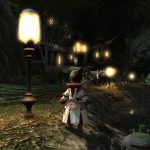
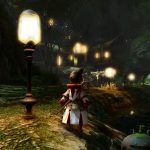

Kamii’s NaturalLight Gshade Preset
NaturalLight is a simple g-shade preset focusing on the games default light and colors. NaturalLight relies mostly on Gshades Global Illumination and Tone Mapping making light spread look more vibrant, resulting in natural lighting around environments.
Hard Requirements
https://github.com/Mortalitas/GShade
1.5 Version out, changes
Thanks for feedback here are the changes
Added A More Vanilla Version : Same as the Orginal Shader but without color changes so only Vanilla Colors but with lighting changes
Added more performence presets (Ultra,Normal,Low,Very Low)
Differences:
[Normal – Same as v1.0 but with better colors]
[Ultra – HBAO Changes, Better Curve Depth]
[Low – Same as Normal, but without Character AO]
[Very Low – Same as Low but without Character AO and Enviroment AO]
Installation
Install G-Shade (If you are unsure how, read G-shade Installation longer below.
Extract KamiisNaturalLight Folder to the game/gshade-presets/
it would look something like this : \FINAL FANTASY XIV Online\game\gshade-presets\KamiisNaturalLight
If you know how to choose preset in g-shade thats it!
If you dont know, when in game press Shift-F2
Go on to the top right below the navbar at the top (Under ‘Home’ and ‘Settings’) choose that.
You will get drop down, depending on what folder you are on.
If its already on the g-shade presets folder, just choose KamiisNaturalLight and than KamiisNatural.ini
If not redirect to g-shade presets folder and do step 8
Thats it! Enjoy






