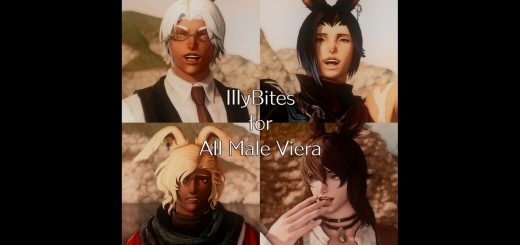Hrothgar Teeth Whitening
Time to take your Hrothy boy to the dentist and treat him to some fine pearly whites!
Ever get sick of your big cat man’s teeth looking too yellow for an anthropomorphic feline that can walk, talk, and have thumbs? Ever see him smile in the light and you just go “yikes bro, where’s your toothbrush?”
Well, never fret! If Jandelaine can have his barbershop, I can open a dentist’s office!
Treat your furball to a teeth whitening session with this simple texture file. I did a quick pass over the Hrothgar teeth in GIMP, so it’s no expert job, but the changes should be much more pleasing to the eye when checking out these pearly whites in cutscenes and casualness.
Installation:
Simply unzip the file to a location of your choice, then import the .ttmp2 file within Textools. If it worked, you should be able to see it in your modlist in TexTools and notice the difference in game!
Note: This is my first and likely only mod. Seeing as there were just about no other submissions that have done the same, I thought I’d share with you all who were of the same mind. Unless something breaks and we can’t reuse this version, I probably won’t update for a while, but if there is something you wish to have improved upon, leave a suggestion in the comments. Personally I’m happy with the way it came out and I’m not too picky, but if I have time in the future I may get around to more detail like better shadowing.
Thank you for giving my mod a try!
This is working as of Patch 6.38.