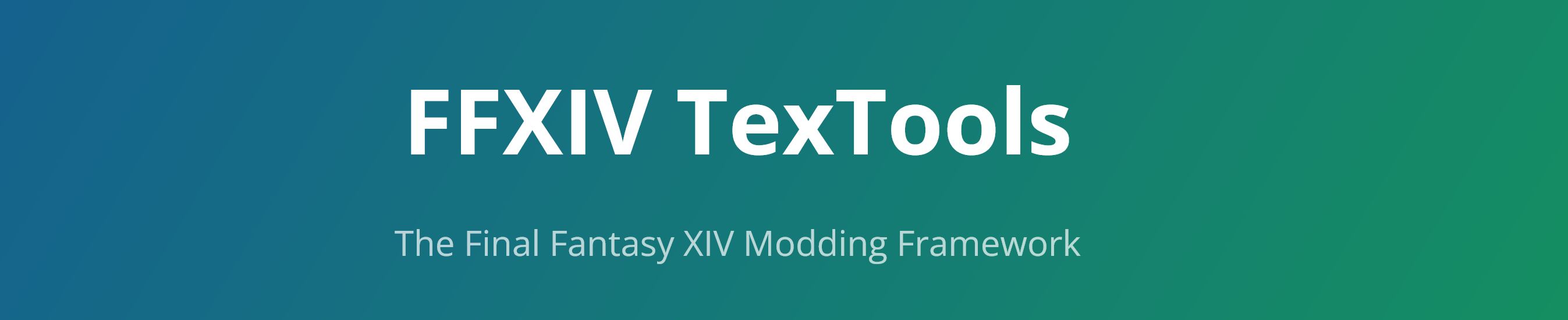
FFXIV TexTools
One of the standout features of Final Fantasy XIV is its mod support, made even more accessible thanks to smooth workflows and online platforms offering a range of mods for the continually expanding player base. If you’re looking for guidance on how to install FFXIV mods or a handy platform to oversee them, this FFXIV TexTools tutorial is here to assist you.
What is TexTools?
TexTools is an external mod management tool designed for FFXIV. It’s beneficial for arranging modpacks, curating your own collections, toggling FFXIV mods on and off, among other things. To acquire this tool, visit the TexTools website and grab the installation file. If you’re curious about TexTools’ development, there’s an alternative download option on Github.
Upon launching TexTools, you’ll be prompted to pinpoint the installation directory for Final Fantasy: A Realm Reborn. Specifically, you’ll need to navigate to this subfolder:
…/FINAL FANTASY XIV – A Realm Reborn/game/sqpack/ffxiv
The specified location serves as the primary directory for TexTool’s mod operations, where it locates, saves, and manages mod data. After setting up FFXIV TexTools, the tool will actively monitor this folder, streamlining the process of viewing and handling your FFXIV mods.
How to Install FFXIV Mods
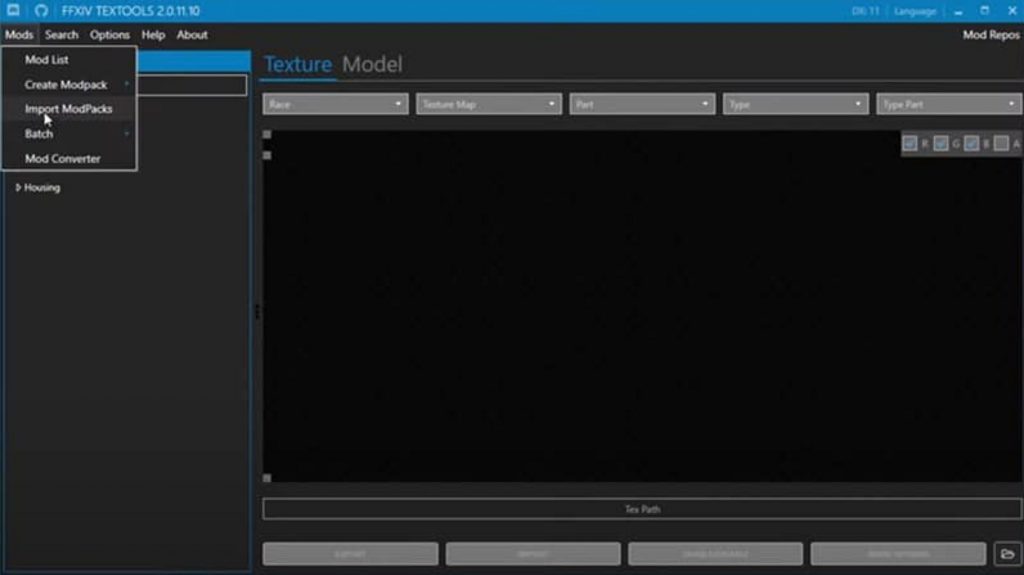
- After setting up your Final Fantasy: A Realm Reborn directory, proceed to download your desired Final Fantasy XIV mods from www.ff14mods.com.
- Then, launch FFXIV TexTools and select any mods displayed on the top left. Hit the ‘Import ModPacks’ button, locate the downloaded mod(s), and click ‘open.’
- A new file menu will appear within the mod folder, with all files pre-selected. Now, click on ‘Import Mod Pack’ and observe as the files are imported. Once a popup notification indicating completion appears, TexTools has successfully imported the files.
- You can then spot your newly added mod under the FFXIV TexTools Mod List section.
- Well done! You’ve (hopefully) successfully added your inaugural mod.
How to enable or disable FFXIV Mods
- To enable or disable all mods, select “Batching” and choose the appropriate option. If you want to manage specific mods, the mod list tool is your go-to. Just locate the desired mod, identify its mod pack, and press the corresponding button.
- It’s advisable to utilize this feature on patch days, as game updates can introduce compatibility issues. This is a common occurrence in MMOs. Anyone with experience in games like WoW, ESO, or FFXIV can attest to the potential for Lua errors, crash reports, and other complications. For added security, consider backing up your game. A malfunctioning mod has the potential to corrupt essential game files. Unfortunately, a single compromised file could necessitate re-downloading and reinstalling the entire 40+ gigabytes of FFXIV!
This guide provides an overview of using FFXIV TexTools. May it serve as a trusted companion for years to come as you transition from the untouched landscapes of Eorzea to a vibrant world brimming with character.

