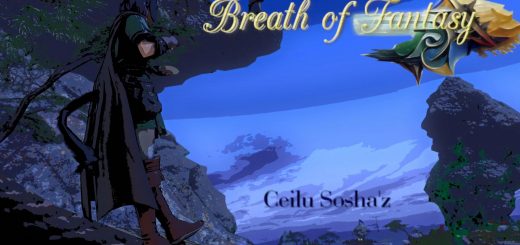FFXIV PRISM (GSHADE PRESET)
1: Install GSHADE (instructions on: https://gposers.com/gshade/)
2: Download my FFXIV PRISM GSHADE PRESET
3: Extract the contents of FFXIV PRISM.7z to the FINAL FANTASY XIV – A REALM REBORN/game/gshade-presets folder
4: Start FFXIV – Press “Shift+F2” and in the preset selection choose the FFXIV PRISM preset
5: PLAY