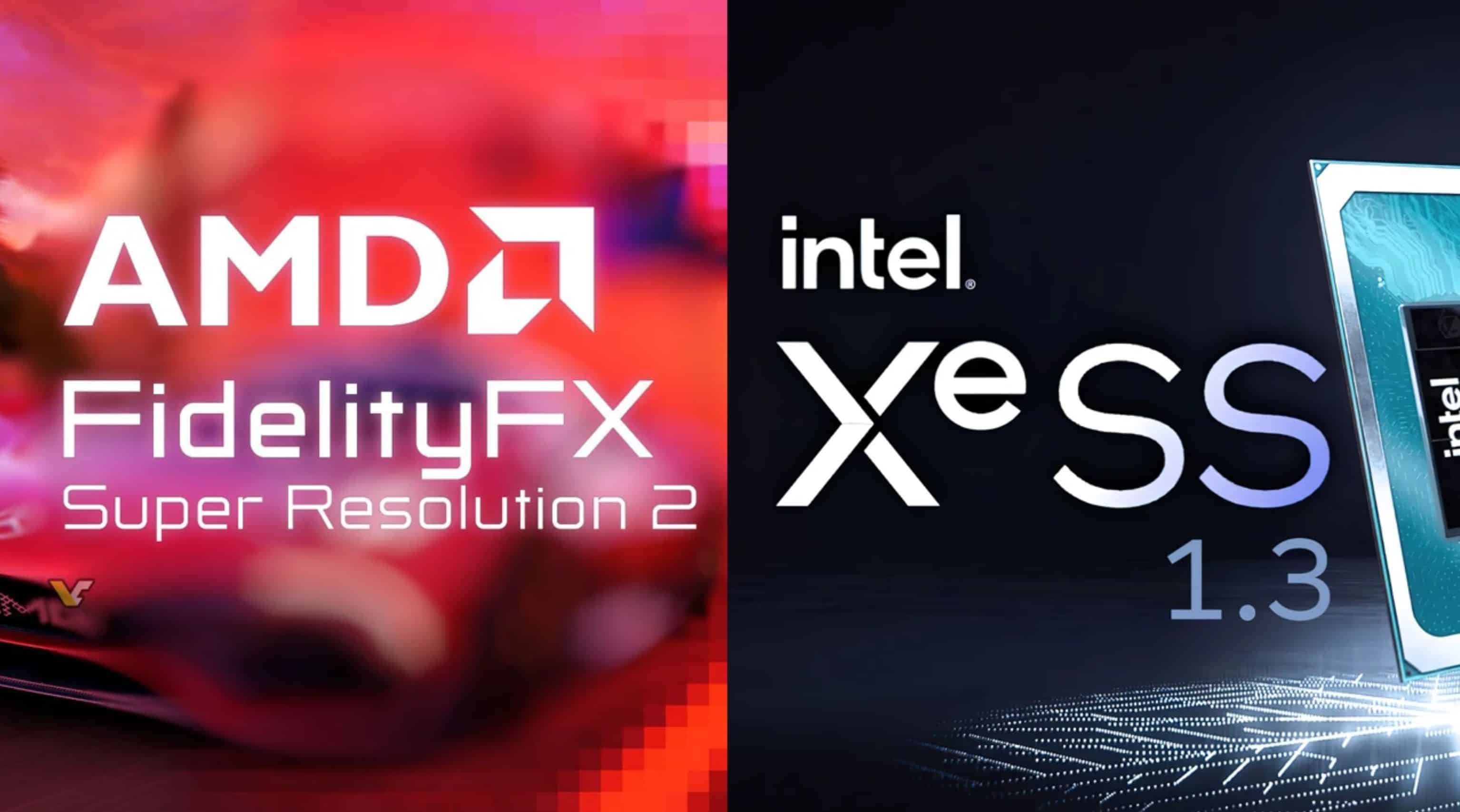FFXIV – FSR2 – XeSS – Optiscaler
What does this mod do?
-THIS ONLY WORKS ON THE DAWNTRAIL BENCHMARK CURRENTLY
-Spoofs your graphics card to make the game think you’re running an Nvidia RTX 4090
-Replaces the DLSS upscaler with either FSR 2.2.1 or XeSS 1.3
-Disables Dynamic Resolution Scaling and allows for a fixed resolution preset
Installation:
Step 1 – Run EnableSignatureOverride.reg
Step 2 – Copy “game” folder into the folder your benchmark is in and overwrite
Step 3 – In the benchmark settings, set Graphics Upscaling to Nvidia DLSS and Frame Rate Threshold to always on
Step 4 – Run benchmark
You can confirm that the mod is working if your graphics card shows up as a 4090 on the landing page before starting the actual benchmark
By default, you’ll be running FSR2 at native resolution. Once you’re running the benchmark, press the Home key to bring up the upscaler settings menu.
To change from FSR 2.2.1 to XeSS 1.3, select the box labelled FSR 2.2.1 and change it to XeSS w/dx12 and click apply.
To change the resolution the upscaler uses, open the settings menu with the Home key, and then change the “Override Ratio” setting as desired. To enter a number with your keyboard, highlight the Override Ratio box using the arrow keys on your keyboard and press enter. The quality override boxes show you the default preset options, but in case you overrode them they are:
Native – 1.0
Ultra Quality – 1.3
Quality – 1.5
Balanced – 1.7
Performance – 2.0
Ultra Performance – 3.0
A higher number means the game will run at a lower resolution.
Uninstallation:
Step 1 – Run DisableSignatureOverride.reg
Step 2 – Delete dxgi.dll, libxess.dll, nvngx.dll, nvapi64.dll, and nvngx.ini