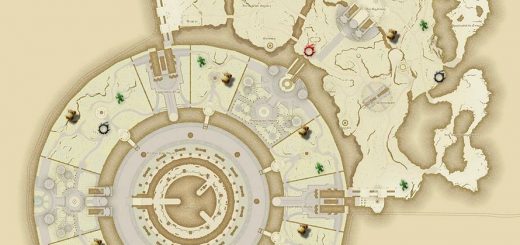FFCleanMap – Hide Icons in Map and Minimap
Hey there, I started playing Final Fantasy XIV recently and I noticed that the Sidequests and other icons are really annoying sometimes, and you cannot hide them from the map and minimap unless you hide all the icons, after searching on google with results from 1 year ago, 3 years ago, 5 and 7 years ago asking about with no luck, I decided to do it myself. so here it is.
Im recently new to the game so I haven’t seen the whole map and cities, so there may be some instances in which it may display them? idk.
In any case, if you need help or anything:
If you wanna thank me, just thinking to yourself thanks Theri for a second will do. If you wanna be friends ingame i’ll be happy too. This mod will remove the following icons from both the map and the minimap.
Installation steps:
1. Install Textools
2. Open it and let it do its magic.
3. Click on Mods -> Import modpacks.
4. Choose the CleanMap you downloaded.
5. Proceed and done.
Uninstalling:
1. Mods –> Modlist –> Manage mod list
2. >Modpacks –> CleanMap –> Disable/Delete
3. Done
There are 4 versions:
Normal UI: With or Without the icons above the NPCs
Material UI: With or without the icons above the NPCs
Note: I know some of you would love to use it with a different UI but unless I get permission from the author of the UI I will not upload it in a different UI other than the default.
I apologize for how simple the post is, I can’t be bothered to make it look “pretty”. I hope it helps and have a good one.