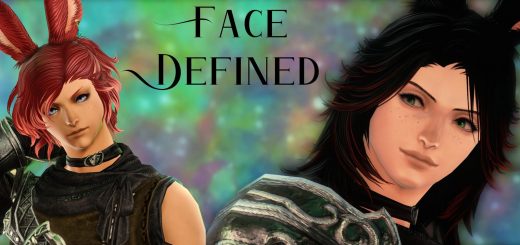Facialized Eorzeans
Request by an IRL friend.
The pic and name of the mod explain well I think.
Come with 4 types. By default they replaces the Make up 1 but you can change it by renaming the file.
You’ll need TexTools to install this mod – https://www.ff14mods.com/ffxiv-textools
How to install :
1°) Download the ZIP file and extract it where you want
2°) Open Textools and go to Character > Make Up
3°) Click … next to Export and choose PNG only and go to Saved folder (by default it’s : C:\Users\YOUR_NAME\Documents\TexTools\Saved\Character\Makeup)
4°) Replace the “_decal_1.png” just exported by 1 of my ZIP file
5°) Come back in Textools and click Import
6°) Enjoy 🙂