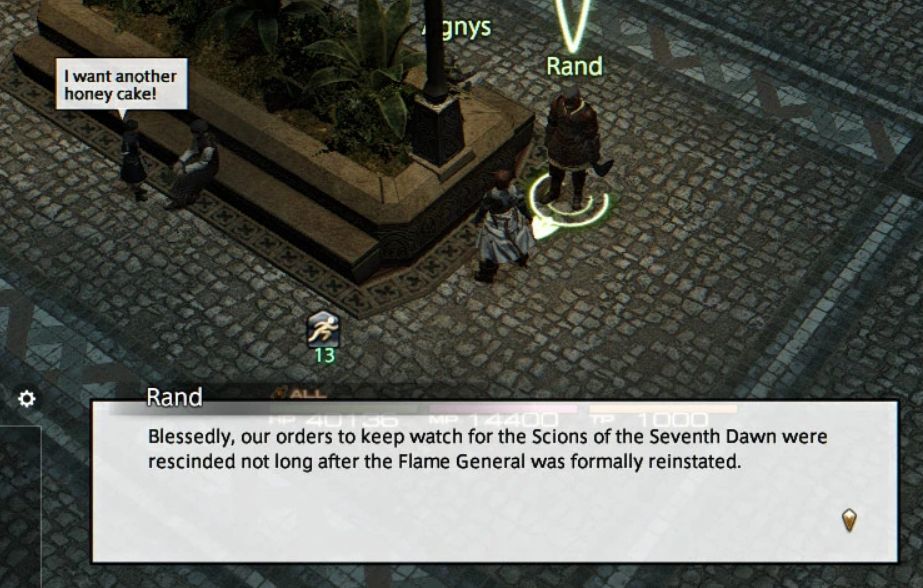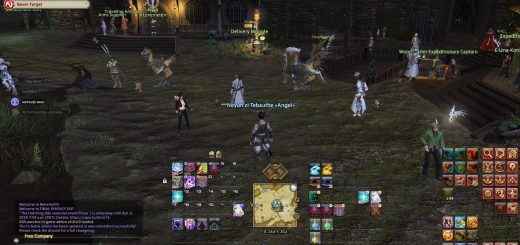Darksteel UI
Revamps the default UI by adding a transparent skin on the windows with clear, sharp outlines and converting HUD elements to more modern versions. Works with patch 5.5 & 4k textures.
Changes the default windows, map, chat frame, simple job gauge and other basic UI elements to more modernized versions. Rounded corners generally swapped to sharp ones and windows have added transparency. Will not touch the default job gauges, chocobo races or anything else with a complex / image heavy designs.
Use the old 2.2.2 version for old HD/Full HD textures. Newest versions work only for the new default 4k textures.
Install:
Download https://www.ff14mods.com/ffxiv-textools , install and open TexTools2, select “Mods” from the top menu, select “Import ModPacks” and select the Darksteel.ttmp2 in the zip file you downloaded from this page. Close TexTools2 and start playing.
When updating, uninstall/disable the previous version first.
Uninstall:
Open TexTools2, select “Mods” from the top menu, select “Batch”, select “Disable All Mods”.