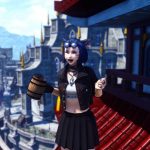



Arfien’s ReShade (previously Gshade) preset for FFXIV
Customised heavy photorealistic gameplay ReShade preset designed for maximum 3D depth realism, high contrast and a vibrant warm colour tone with minimisation of low-poly highlighting using optimised ambient occlusion shaders. Unlike so many others, this is designed for use during regular playing, not just fancy screenshots.
DESCRIPTION
Notice 04/03/2023: Gshade is dead, we must convert to reshade. Please use the Download Reshade X.X.X with full add-on support option when downloading reshade otherwise you will get severe bugs. The add-on support version has unlocked Z buffer which is how Gshade worked, the regular reshade does not have this to prevent bans on other online games that use anti-cheat.
Update 17/7/22: Version 1.3 released which includes a bluer colour palatte to counteract the vanilla games subtle green-grey tinge using the CrossProcess. I have also added a subtle extra bloom shader, MagicBloom which will bring out highlights, though may cause some increased bloom on chat boxes-feel free to disable this if it is a bother. As before, there is a performance version of the 1.3 shader, and I will provide old versions in the upload file for those who dislike the changes.
Update 23/9/21: Version 1.2 released, which provides a sharper, crisper and more defined image with a cooler colour palette. This version does have reduced FPS compared to 1.1 however I have included performance versions of both 1.1 and 1.2 for use in dungeons etc. For 1.2 I have used the levels shader instead of HDR.fx and also included the Clarity2 shader, which creates an image with higher contrast, better highlights and more defined edges. I will still include 1.1 in the download for those who prefer a softer more subtle effect.
Update 21/3/21: Version 1.1 released, which provides subtle colour balance changes without any change to performance. I have added in 2 new shaders, LUT which tones down the saturation and yellow balance a bit and ADOF which provides a DoF effect when zoomed in close to the character or objects. I have also toned down the bloom a little bit as it was looking too bright on the ground especially with the new LUT shader. I will leave the old file up for those who prefer V1.0. Note the screenshots are all currently still from V1.0, as the changes are pretty subtle and taking nice screenshots is time consuming.
ReShade is a popular addon for many games which allows the application of multiple postprocessing shaders such as bloom, fake HDR, SSAO, sharpening and depth of field. GShade was a custom built ReShade program which worked well with FFXIV and prevents clashes with the UI, while also coming with an easy installer and almost all the required shaders. Gshade had an unlocked Z buffer, which the add-on version of reshade also uses, and this is mandatory to allow shaders to work in FFXIV without bugs. Unfortunately is dead, however the add-on version of reshade is almost identical however lacks some of the FFXIV specific shaders such as those for the UI.
Most presets out there are full of fancy shaders such as MXAO and depth of field that make them near unusable in regular day to day gameplay. This preset is different; I use it during all gameplay, and I have still included the ambient occlusion but got rid of most of the bugs which allow it to be used even in close up cutscenes. All images above, even though some are using Gpose, are totally raw without any Gpose effects, thus what you see above is representative of what you will get with this package.
This preset relies heavily on the HBAO arm of the SSAO shader by MartyMcfly to create improved depth and contrast in the image, while also utilising the AmbientLight shader with some unorthodox settings to create a unique image similar to my SkyrimSE preset. Unfortunately the fake Ray Tracing RTGI shader and SSGI shader do not seem to play nice with FFXIV given the multitude of reflective floors and low poly character models. Despite this it is still possible to roughly recreate a similar effect within the engine limitations, in a way that to me seems different than the other GShade presets available. I have included a DoF shader which will not interfere with normal gameplay as it only takes effect when objects are very close to the camera or you zoom all the way in to your character. I have also included a distance blur to hide some of the overly crisp LOD.
Note that this preset is extremely heavy on performance. I am using an RTX 3090 and an overclocked 8700k CPU, and I get around 40-50 fps outdoors in almost all areas at 4k resolution. This significantly lower than vanilla where I get well over 60 fps.
Note that this may not look the same on all screens; I have built this preset using a 4k QLED Samsung TV which has very high brightness at 1500nits thus it may look overly dark or contrasted with loss of detail on duller screens.
I have been playing around with the SSGI component of the SSAO.fx shader and also the pirate GI shader however currently the performance hit is extremely high especially since I already have 2 AO shaders, and there are some odd light bugs around the character that seem to occur. If anyone knows of a faster or less buggy global illumination shader, please let me know in the comments and I will give it a spin.
1. Install the latest ReShade https://reshade.me/. Follow the instructions from the installer and make sure you install all shaders.
2. Install the shaders from the old Gshade package. Rename the folders from gshade-presets to reshade-presets, and geshade-shaders to reshade-shaders. If you wish to convert your old Gshade to Reshade,
3. Drag the folder inside my .zip into the game directory at \SquareEnix\FINAL FANTASY XIV – A Realm Reborn\game
4. Activate the reshade in game via the ReShade menu under the Arfien folder
5. Ensure all the shaders below are active IN THIS ORDER for V1.3:
FFKeepUI [KeepUI.fx]
SMAA [SMAA.fx]
HBAO [SSAO.fx]
MXAO [MXA0 4.0.2 EX.fx]
AmbientLight [AmbientLight.fx]
Clarity [Clarity.fx]
Clarity2 [Clarity2.fx]
Cross [CrossProcess.fx]
MagicBloom [MagicBloom.fx]
Bloom [qUINT_bloom.fx]
DepthsharpenconstDof [DepthSharpenStaticDof.fx]
ADOF [qUINT_dof.fx]
GAUSSIAN [GAUSSIAN.fx]
FFRestorUI [KeepUI.fx]
Levels [Levels.fx]
Colourfulness [Colourfulness.fx]
Vibrance [Vibrance.fx]
DPX [DPX.fx]
LUT [LUT.fx]
5. My in game graphics are as follows:
Full screen mode gamma correction=44
All Display settings maximum
6. If you are having performance issues, consider unchecking HBAO or reduce the scale slider from 60% to 30% or 20% under the SSAO.fx settings global parameters. If enough people have trouble I might make a performance version.






