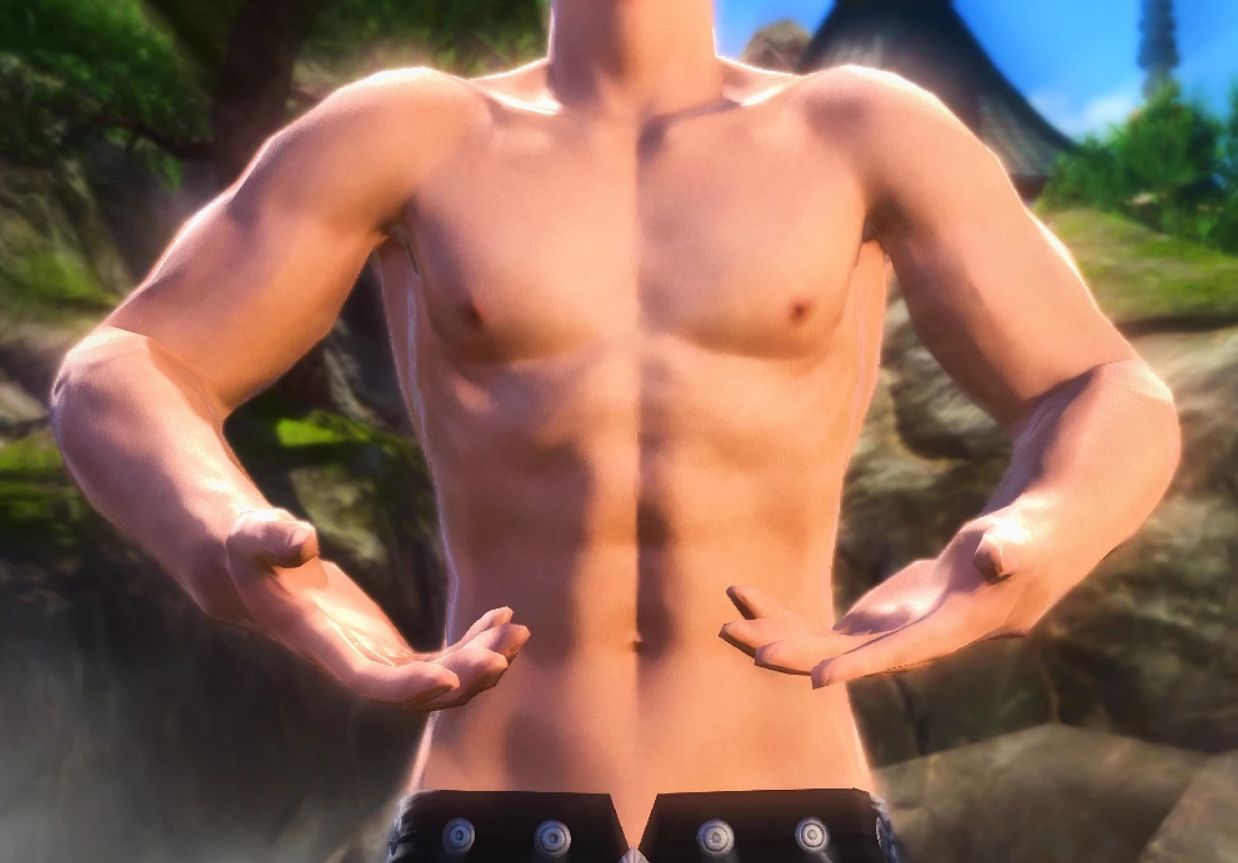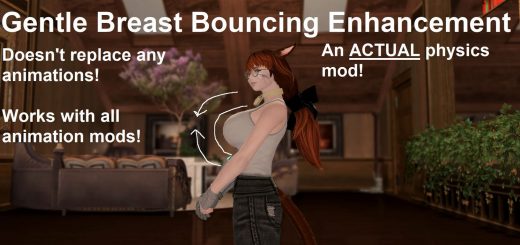AP’s Male Textures 2.0
Remember to re-apply your textures every time game files are patched!
This mod greatly enhances the textures of male models in FFXIV, including:
-Hi-res textures & bump maps.
-Nipples!
-Increased muscle definition.
2.0 Update!
-Complete face support for all races except for Lalafell.
-Skin has a more natural shine.
-Base textures now support the “Dongs of Eorzea” mod. Not having this mod installed will not affect your character in any way.
-Added optional textures packs that some other mods require to function properly.
-Now in a convenient ModPack!
To start, you will need an application called TexTools, which you can grab here:
https://www.ff14mods.com/ffxiv-textools/
To install follow these steps:
Install TexTools and open it (You may need to run it as administator).
Make sure TexTools is set to the correct DX version that your game is running. If you are running DX9, make sure you download the DX9 version in the old files list. The main file only supports DX11!
In the top left corner, click on “Mods” and select “Import ModPack” from the dropdown menu.
Navigate to the ModPack you downloaded and extracted, this is a .ttmp exension file. Once the window with a list of contents appears click on “Import” in the bottom right corner.
Once you are done, press “Help” in the top menu of TexTools and click “Check for Problems”, a pop up could tell you that you should fix something, do so.
Your textures are now installed!
To uninstall, you can simply press “Disable” on all Diffuse and Normal maps you changed in TexTools. Alternatively, you can manage your textures by selecting “Mod List” from the “Mods” option in the top menu.
Note: The new face textures may not look good with (partially) bald hairstyles when zoomed in.