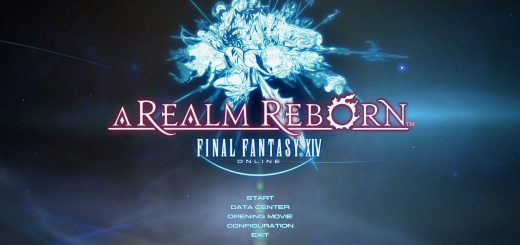Alex’s FFXIV Reshade Preset
Update: Check the pinned post for the official ReShade legacy build repository.
Note: Updated description, pictures and so forth for v.3.0!
Also, the first picture is always the one with Reshade turned on.
Details
A personal Reshade preset to give a much, much sharper image and with the intention of changing the lighting and overall making the game look like a newer title.
Performance hit is about 10%-15%.
If you look closely, you can see every little nook and cranny on your armor now for example as well!
Installation
Place the preset in your FFXIV installation folder in Final Fantasy XIV Online\Game\.
Basic Installation required. A tutorial has been made by me and has been linked here on the mod page.
Link to get Reshade: https://reshade.me/
I recommend you install every shader and later check “Performance Mode” in Reshade’s interface as seen in the tutorial video.
Something Else
If you are on Phoenix, let me know so we can say hello to eachother!