
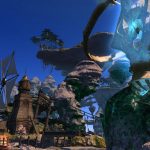

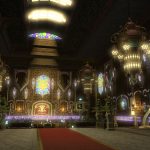
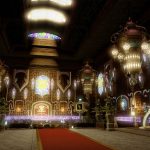

Alex’s FFXIV GShade Preset
A new preset to breathe new life into the colors while also changing the way the lighting looks while fixing blurriness and some of the washed out colors.
There has been some talk about GShade doing this and that. This preset is nothing but a config file with values to feed into GShade’s shaders. Decide for yourself whether or not to get it at this point. The shader responsible to keep the UI has been properly ported to work with ReShade. That’s an option now.
About
After creating the ReShade preset a while ago, I’ve messed around with GShade and seen as GShade doesn’t draw over the UI, it’s what I’ve been using since discovering it.
My goal here was to make something that doesn’t stray too far away from vanilla. Something that won’t tank performance while also breathing new life into the way everything looks.
Features
MAIN
– SSAO (Screen Space Ambient Occlusion.)
– Sharpening
– B/W Levels
– LUT
– Bloom
– Chromatic Aberration (RGB Noise + Distortion at the border of the camera/screen.)
– Vignette (Screen Edge Darkening)
OPTIONAL
– Letterbox (Cinematic Blackbars)
– DoF (Bokeh-ish. One that doesn’t get in the way of gameplay.)
– TAA (Gets the job done but has minor visual artifacts.)
– Outlines (CelShader look)
Notes
– Much less washed-out colors
– Shows a whole lot more detail on textures
– Some lights will appear to be bouncing around in a more “realistic” way
Usage
After installing GShade, you can open the overlay in-game (L-Shift + F2 by default) and tweak anything you need.
Of course all the shaders are optional. You can uncheck/chek any that you want. Just remember that the order in which you put them, also matters. I’ve set everything up so that you can just play and toggle things on and off without needing to adjust anything. Feel free to tweak things, however. That’s the whole point of GShade. To customize things however you want.
Requirements
https://github.com/Mortalitas/GShade
Installation
– Close the game if it’s runnning
– Download and install GShade
– Download the preset from this mod page and put it in FINAL FANTASY XIV Online\game\gshade-presets\Custom
(custom directories work as well if you’re an advanced user)
– Launch the game and open the overlay, use the directory box in the top to browse to the folder you’ve dragged the preset into
Incompatibilities
So far: None.
Recommended In-Game Graphics Settings
All the screenshots were taken with the game set to the Standard Desktop preset.
In case you’ve customized yours, I’d recommend you disable Depth of Field, Limb Darkening and Ambient Occlusion seen as this preset already handles those things.
Performance
On a 3080, there’s exactly 6-7% more GPU usage. CPU load isn’t affected at all.
Thus, overall, if you had your GPU running at 99% at maybe 144 fps, it’d drop down to 135+- fps at worst.
Notes
Unfortunately, we will not be getting anything that properly adjusts the way lights work until the graphics update for (I think) patch 7. We’ll be seeing higher res textures and improved in-built shaders. Until then, graphics injectors can only do so much.






