

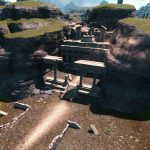


Ala Mhigo Works – The Fringes
The mod I dreamt about every day and every night ever since I found out about mods in FFXIV. A re-texture and re-color of The Fringes, Ala Mhigo, Gyr Abania. Why tho? Because the old textures SE put for Ala Mhigo are ugly, outdated, low quality and given very little thought.
Affects: The Fringes Map Textures.
This place has been my favorite ever since the flavour text and the concept art presented in the 1.0 version of the game so you can imagine my disappointment when Stormblood came out. This mod tries to fix some of the more outdated and ugly textures with new-ish textures. Some textures for major places (cof cof Peering Stones cof cof) were bad even when compared to 2.0 map textures. It also changes the color scheme of the area to resemble the OG concept art of the area. It’s way better to look at, traverse and do stuff imho and I hope you too find this a big improvement over the original.
In order to install this mod it’s required that you have penumbra mod loader as TexTools and ttmp2 files are unable to make these changes for the time being (or ever). You can check the instructions to install penumbra within the links tab. After you’ve downloaded this mod, unzip it and either follow the instructions.png picture inside the main folder or move the folder “[vH] Ala Mhigo Works – The Fringes” inside your penumbra root directory.
To-Do:
?Improve grass quality and quantity (akin to what they’re promising with the 7.0 graphical update);
?Get rid of the fire VFX next to garlean warmachina (it has been over 4 years already, I think it’s about time)





