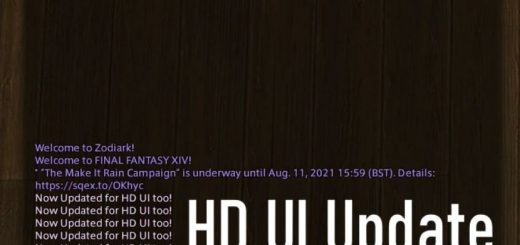Switch-friendly Cross Hotbar UI
Just a simple texture edit to swap the A/B and X/Y buttons on the cross hotbar.
I was tired of having the hotbar tell me to press A, when in fact it meant B. Or swapping buttons around and having the actions be in the wrong positions. hence, this little mod. It swaps the default ActionCross texture with a new, tweaked version that swaps A B and X Y. You’ll still need to adjust the button configuration in-game to get the best experience, however.
Installation/Configuration
1) Install with TexTools as you normally would.
2) Once in-game, bring up your System Configuration, Gamepad Settings tab:
3) Button Configuration, down near the bottom there. You’ll want to adjust it from
4) Job done. You can now use your Switch (Pro?) controller as nature and Nintendo intended. On a PC, playing a game that will likely never see the light of day on any of their systems.
Issues
For whatever reason, this doesn’t cover everything. On the Character screen, for instance, the prompt at the bottom will still tell you to press Y for subcommands, but on the controller itself, that’s X. If I find a way to tweak this down the line, I’ll update.