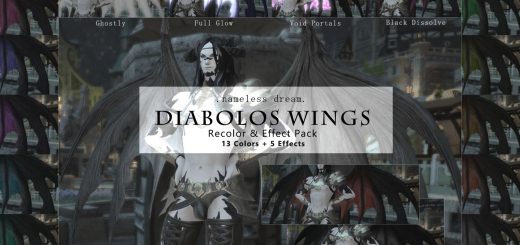Au Ra Female Movement Animations to Midlander Female Movement Animations
Made in response to a personal request.
Replaces the Female Au Ra animations for Walk, Run, Sprint and Jump to those of Female Highlander.
Unlike the Male Au Ra mod, this mod is a little finicky and therefore its a .pmp rather than a .ttmp2. Additionally, you may need to restart your game after adding this mod for it to function. Also unlike the former mod, this mod does include jump animations.
Known issues:
Weapon mounting points are in the wrong positions
Not sure how to install?
Read my crudely made step-by-step guides here:
Step 0: Download this mod
Part 1: XIVLauncher
Step 1: Install and open XIVLauncher if you haven’t already
Step 2: Check if Dalamud is enabled (Open ⚙️Settings, select the Dalamud tab and ‘Enable Dalamud’)
Step 3: Log in and start FFXIV via XIVLauncher
Part 2: Penumbra
With the game now open and on the title screen, you should see a red meteor shower icon on the top left of your screen
Step 4: Hover over the red meteor shower icon and select Dalamud Settings, then select the Experimental tab and scroll town until you see Custom
Plugin Repositories
Step 5: Copy this link: https://raw.githubusercontent.com/xivdev/Penumbra/master/repo.json
Step 6: With the link now copied, paste it into the text box below 0 | XIVLauncher and press the ✚Add button (to the right of the text box) and finally
press the 💾Save button (on the bottom-right of the window)
Step 7: Close the window and then hover over the red meteor shower icon once more and select Plugin Installer, with the All Plugins tab automatically
open type into the search bar (at the top-right) Penumbra and then select Penumbra from the plugin list and select Install
Part 3: Importing the Mod
Step 8: Extract the Au Ra Male Run to Miqo’te Male (Exc Jump).zip that you downloaded earlier
Steps 9-10a (Importing the .pmp file):
Step 9a: In the Penumbra Mods tab, select ⍈Import one or multiple mods from Tex Tools Mod Pack Files or Penumbra Mod Pack Files
(in the bottom-left) and locate mod.pmp from wherever you extracted it to
Step 10a: Select the new mod in the Mods tab and finally ‘Enable’ the mod (you will need to restart your game for it to work, I don’t know why)
Steps 9-11b (Importing the folder):
Step 9b: Now select ⚙️Open Configuration on the Penumbra plugin, in the Settings tab, ‘Enable Mods’ and select Open Directory
Step 10b: Copy the mod folder from wherever you extracted it to and paste it into the penumbra_mods folder that the Open Directory took you to
Step 11b: In the Settings tab, select Rediscover Mods, then select the Mods tab and select the new mod that should now be there and
finally ‘Enable’ the mod
This should be all the steps required to install the mod. Good luck, I hope this helped.