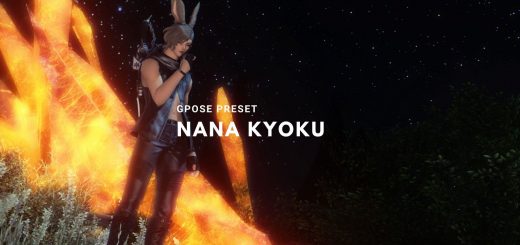Raynoths – Bright And Colourful Preset.
Gshade preset where colours are Vivid but not over saturated. A nice middle ground between dull vanilla FFXIV and facemeltingly colourful.
Install:
1.Install gshade onto ffxiv
2. Unzip and place the folder into gshade-presets folder that is located in the FFXIV game folder (Default path: Program Files (x86)\SquareEnix\FINAL FANTASY XIV – A Realm Reborn\game\gshade-presets)
3. Shift F2 to set preset in game